文章目录
- 标准步骤
- 文件拷贝
- 字节数组流
标准步骤
1、创建源
2、选择流
3、操作
4、释放
文件拷贝



代码如下:
package com.liuyuhe;
import java.io.File;
import java.io.FileInputStream;
import java.io.FileNotFoundException;
import java.io.FileOutputStream;
import java.io.IOException;
import java.io.InputStream;
import java.io.OutputStream;
import java.util.Scanner;
public class FileCopy {
public static void main(String[] args) {
Scanner scanner = new Scanner(System.in);
System.out.println("请输入文件的源头:");
String from = scanner.nextLine();
System.out.println("请输入文件的目的地:");
String to = scanner.nextLine();
scanner.close();
File src = new File(from);
File dest = new File(to);
if(!src.isFile()) {
System.out.println("文件路径出错了,请仔细检查一下!");
System.exit(0);
}
InputStream input = null;
OutputStream output = null;
try {
input = new FileInputStream(src);
output = new FileOutputStream(dest,true);
//缓冲容器
byte[] flush = new byte[1024];
int length = -1;
while((length=input.read(flush))!=-1) {
output.write(flush,0,length);
}
output.flush();
} catch (FileNotFoundException e) {
e.printStackTrace();
} catch(IOException e) {
e.printStackTrace();
}finally {
//释放资源,分别关闭,先打开的后关闭
try {
if(output!=null) {
output.close();
}
}catch(IOException e) {
e.printStackTrace();
}
try {
if(input!=null) {
input.close();
}
}catch(IOException e) {
e.printStackTrace();
}
}
System.out.println("文件拷贝成功!");
}
}
字节数组流

例题:用程序实现将图片转换成字节数组,再将字节数组还原为图片。
代码如下:
package com.liuyuhe;
import java.io.ByteArrayInputStream;
import java.io.ByteArrayOutputStream;
import java.io.File;
import java.io.FileInputStream;
import java.io.FileNotFoundException;
import java.io.FileOutputStream;
import java.io.IOException;
import java.io.InputStream;
import java.io.OutputStream;
import java.util.Scanner;
/**
* 步骤:
* 1、图片读取到字节数组
* 2、字节数组还原成图片
* @author Martin
*
*/
public class ImgTransformation {
public static void main(String[] args) {
Scanner scanner = new Scanner(System.in);
System.out.println("请输入文件的源头:");
String from = scanner.nextLine();
System.out.println("请输入文件的目的地:");
String to = scanner.nextLine();
scanner.close();
byte[] datas = fileToByteArray(from);
System.out.println("文件大小为:"+datas.length);
byteArrayToFile(datas,to);
}
public static byte[] fileToByteArray(String filePath) {
File src = new File(filePath);
InputStream in = null;
ByteArrayOutputStream baos = null;
try {
in = new FileInputStream(src);
baos = new ByteArrayOutputStream();
byte[] flush = new byte[1024];
int length = -1;
while((length=in.read(flush))!=-1) {
baos.write(flush,0,length);
}
baos.flush();
return baos.toByteArray();
} catch (FileNotFoundException e) {
e.printStackTrace();
}catch (IOException e) {
e.printStackTrace();
}finally{
try {
if(baos!=null) {
baos.close();
}
} catch (IOException e) {
e.printStackTrace();
}
try {
if(in!=null) {
in.close();
}
} catch (IOException e) {
e.printStackTrace();
}
}
return null;
}
public static void byteArrayToFile(byte[] src,String filePath) {
File dest = new File(filePath);
InputStream in = null;
OutputStream out = null;
try {
in = new ByteArrayInputStream(src);
out = new FileOutputStream(dest,true);
byte[] flush = new byte[5];
int length = -1;
while((length=in.read(flush))!=-1) {
out.write(flush,0,length);
}
out.flush();
} catch (FileNotFoundException e) {
e.printStackTrace();
}catch (IOException e) {
e.printStackTrace();
}finally {
try {
out.close();
} catch (IOException e) {
e.printStackTrace();
}
}
}
}