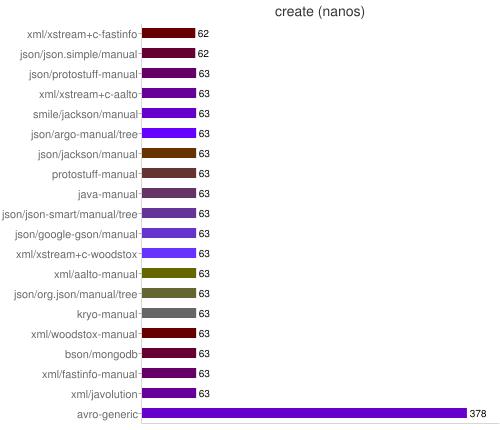生产环境结果应该如下:
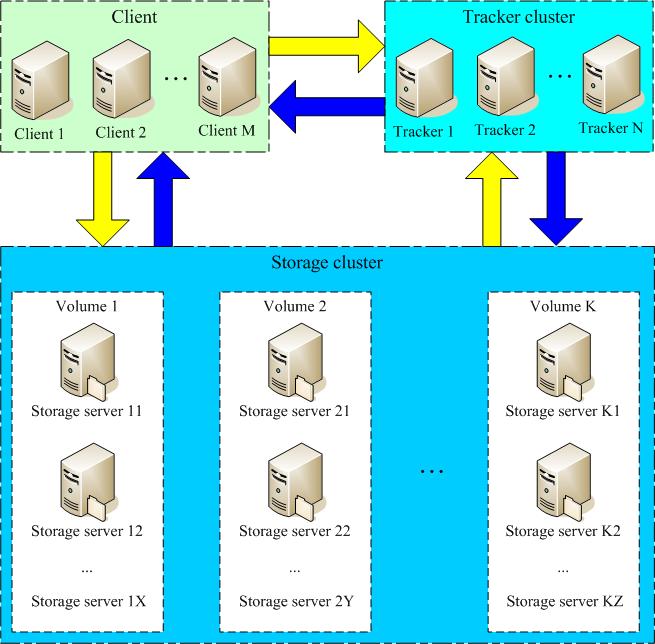
本文tracker、storage都在一台机器上!本机既是tracker,又是storage,仅用于测试!
一、需要下载的
fastdfs-nginx-module_v1.15.tar.gz
nginx-1.4.1.tar.gz
libevent-2.0.21-stable.tar.gz
FastDFS_v4.06.tar.gz
二、安装
1、安装libevent,nginx都是一个套路
tar –xvf xxxxxx.tar.gz
./configure --prefix=xxxxxxx
make && make install
不多说。
2、安装FastDFS
指定下刚才安装的libevent的path
/make.sh C_INCLUDE_PATH=/usr/local/libevent/include LIBRARY_PATH=/usr/local/libevent/lib
/make.shinstall
3、配置FastDFS
PS,FastDFS分为三个Server
Tracker:接受请求,调度请求,路由请求
Storage:文件存放的地方
Client:客户端,发起请求
默认配置文件在/etc/fdfs/,有需要可以修改。
配置项都有注释,仅列一下我修改了的
- tracker.conf :
base_path=/fdfs
# base_path 附目录说明:
tracker server目录及文件结构:
${base_path}
|__data
| |__storage_groups.dat:存储分组信息
| |__storage_servers.dat:存储服务器列表
|__logs
|__trackerd.log:tracker server日志文件
- storage.conf
base_path=/fdfs
store_path0=/fdfs
tracker_server=192.168.20.160:22122
- client.conf
base_path=/fdfs
tracker_server=192.168.20.160:22122
http.tracker_server_port=8888(改成nginx的端口)
改完上面的配置文件,已经基本OK了
启动tracker
fdfs_trackerd /etc/fdfs/tracker.conf
启动storage
fdfs_storaged /etc/fdfs/storage.conf
上传文件
fdfs_upload_file /etc/fdfs/http.conf /tmp/f.png
--返回group1/M00/00/00/wKgUoFGwT1WAFqIfAAA-xlb-210799.png
下面配置下nginx,让你上传文件可以通过url访问到
1.修改nginx配置文件
location /M00 {
root /fdfs/data;
ngx_fastdfs_module;
}
2.fastdfs的nginx的module中的mod_fastdfs.conf,copy到/etc/fdfs下,修改配置
base_path=/tmp
tracker_server=192.168.20.160:22122
store_path0=/fdfs
3.启动nginx,
http://192.168.20.160:8888/M00/00/00/wKgUoFGwT1WAFqIfAAA-xlb-210799.png
可以访问到刚才上传的图片!
这里不需要/group1,如果想在url中加入group1,需要修改fdfs的配置文件和nginx的配置文件!
三、Java client
public String conf_filename = "F:\\workspace\\fastdfs\\src\\fdfs_client.conf";
public String local_filename = "F:\\workspace\\fastdfs\\src\\fdfs_client.conf";@org.junit.Test
public void testUpload() {try {
ClientGlobal.init(conf_filename);TrackerClient tracker = new TrackerClient();
TrackerServer trackerServer = tracker.getConnection();
StorageServer storageServer = null;StorageClient storageClient = new StorageClient(trackerServer,
storageServer);
// NameValuePair nvp = new NameValuePair("age", "18");
NameValuePair nvp [] = new NameValuePair[]{
new NameValuePair("age", "18"),
new NameValuePair("sex", "male")
};
String fileIds[] = storageClient.upload_file(local_filename, null,
nvp);System.out.println(fileIds.length);
System.out.println("组名:" + fileIds[0]);
System.out.println("路径: " + fileIds[1]);} catch (FileNotFoundException e) {
e.printStackTrace();
} catch (IOException e) {
e.printStackTrace();
} catch (MyException e) {
e.printStackTrace();
}
}@org.junit.Test
public void testDownload() {try {
ClientGlobal.init(conf_filename);
TrackerClient tracker = new TrackerClient();
TrackerServer trackerServer = tracker.getConnection();
StorageServer storageServer = null;StorageClient storageClient = new StorageClient(trackerServer,
storageServer);
byte[] b = storageClient.download_file("group1",
"M00/00/00/wKgUoFGwPuSAS-QZAAAA4y5hK3c33.conf");
System.out.println(b);
getFile(b, "d:\\", UUID.randomUUID().toString()+".conf");
} catch (Exception e) {
e.printStackTrace();
}
}
@org.junit.Test
public void testGetFileInfo(){
try {
ClientGlobal.init(conf_filename);TrackerClient tracker = new TrackerClient();
TrackerServer trackerServer = tracker.getConnection();
StorageServer storageServer = null;StorageClient storageClient = new StorageClient(trackerServer,
storageServer);
FileInfo fi = storageClient.get_file_info("group1", "M00/00/00/wKgUoFGwPuSAS-QZAAAA4y5hK3c33.conf");
System.out.println(fi.getSourceIpAddr());
System.out.println(fi.getFileSize());
System.out.println(fi.getCreateTimestamp());
System.out.println(fi.getCrc32());
} catch (Exception e) {
e.printStackTrace();
}
}
@org.junit.Test
public void testGetFileMate(){
try {
ClientGlobal.init(conf_filename);TrackerClient tracker = new TrackerClient();
TrackerServer trackerServer = tracker.getConnection();
StorageServer storageServer = null;StorageClient storageClient = new StorageClient(trackerServer,
storageServer);
NameValuePair nvps [] = storageClient.get_metadata("group1", "M00/00/00/wKgUoFGwRMmASXSNAAAA4y5hK3c11.conf");
for(NameValuePair nvp : nvps){
System.out.println(nvp.getName() + ":" + nvp.getValue());
}
} catch (Exception e) {
e.printStackTrace();
}
}
@org.junit.Test
public void testDelete(){
try {
ClientGlobal.init(conf_filename);TrackerClient tracker = new TrackerClient();
TrackerServer trackerServer = tracker.getConnection();
StorageServer storageServer = null;StorageClient storageClient = new StorageClient(trackerServer,
storageServer);
int i = storageClient.delete_file("group1", "M00/00/00/wKgUoFGwRMmASXSNAAAA4y5hK3c11.conf");
System.out.println( i==0 ? "删除成功" : "删除失败:"+i);
} catch (Exception e) {
e.printStackTrace();
}
}
http://my.oschina.net/yasenagat/blog/136101